![]() HotKeyの使い方
HotKeyの使い方
ホットキーコントロールを使うとユーザにホットキー(ショートカットキー)をカスタマイズさせることができます。
![]() 例
例
このサンプルはメニュー「Test/Increment」と「Test/Decrement」のショートカットをHotKeyコントロールを使って変更するものです。
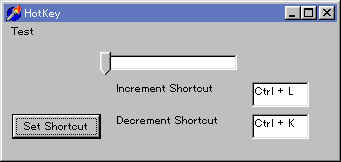
unit frmHotKey;
interface
uses
Windows, Messages, SysUtils, Classes, Graphics, Controls, Forms, Dialogs,
Menus, ComCtrls, StdCtrls;
type
TForm1 = class(TForm)
HotKeyDec: THotKey;
Label1: TLabel;
TrackBar1: TTrackBar;
MainMenu1: TMainMenu;
Test1: TMenuItem;
Increment1: TMenuItem;
Decrement1: TMenuItem;
N1: TMenuItem;
Exit1: TMenuItem;
HotKeyInc: THotKey;
Label2: TLabel;
cmdSetShortCut: TButton;
procedure Exit1Click(Sender: TObject);
procedure cmdSetShortCutClick(Sender: TObject);
procedure Increment1Click(Sender: TObject);
procedure Decrement1Click(Sender: TObject);
private
{ Private 宣言 }
public
{ Public 宣言 }
end;
var
Form1: TForm1;
implementation
{$R *.DFM}
procedure TForm1.Exit1Click(Sender: TObject);
begin
Close
end;
procedure TForm1.cmdSetShortCutClick(Sender: TObject);
begin
MainMenu1.Items[0].Items[0].ShortCut := HotKeyInc.HotKey; // ここで変更している
MainMenu1.Items[0].Items[1].ShortCut := HotKeyDec.HotKey;
end;
procedure TForm1.Increment1Click(Sender: TObject);
begin
if TrackBar1.Position < TrackBar1.Max then
TrackBar1.Position := TrackBar1.Position + 1;
end;
procedure TForm1.Decrement1Click(Sender: TObject);
begin
if TrackBar1.Position > TrackBar1.Min then
TrackBar1.Position := TrackBar1.Position - 1;
end;
end.