下記登録の手順をお読みになってからお進みください
Alladvantage
| ○収入システム |
上限は25時間(2000/4 現在)、紹介者なしでは$25.00(約1,250円)です。
しかし、広告視聴システムを一番最初に実現させたのがアメリカのAlladvantage.comです。元祖なので信頼度も高いです。
紹介者は5段階までカウントされます。
|
レベル |
収入による割合 |
|
あなた |
$0.50/h |
| 直接紹介者(レベル1) |
$0.10/h |
| 次のレベル(レベル2) | $0.05/h |
| その次のレベル(レベル3) | $0.05/h |
| その次のレベル(レベル4) | $0.05/h |
| その次のレベル(レベル5) | $0.05/h |
| ○メンバー登録方法 |
インターネット上でメンバー登録が必要です。下記説明は日本語・英語登録フォームの説明です。
下記登録の手順をお読みになってからお進みください
日本語登録フォーム(日本語で登録OK!)
メンバー登録ページへ ・・・こちらをクリック、新しいウィンドウが開きます。
GLOBAL SITE でJapan (Japanese) を選択
そして左上の
サインアップ というリンクをクリックして下さい。
すると以下のフォームが表示されます。
Japan (Japanese) を選択し、GOをクリックします。
|
| ||
すると、英語登録フォームのように表示されます。
入力は日本語でOKですが、パスワード・住所などの数字を扱う場合
☆★半角の英数字★☆で入力すると無難です。
英語登録フォーム(ローマ字で入力してください。)
メンバー登録ページへ ・・・こちらをクリック、新しいウィンドウが開きます。
そして左上の Sign Up
というリンクをクリックして下さい。
入力は以下を参考に☆★必ず半角の英数字★☆で行って下さい。
|
Tell us where to send your checks: | ||
|
Salutation: |
Mr. Mrs. Ms. | |
|
First
Name: |
| |
|
Last
Name: |
| |
|
Street
Address: |
| |
|
2nd line optional: |
| |
|
City: |
| |
|
State: |
| |
|
Province: |
| |
|
Zip/Postal
Code: |
| |
|
Country: |
| |
|
Note: It is important that your email address is
correct, as we will be sending you your AllAdvantage.com Member ID
to this address. You will need your Member ID in order to login to your
account and to activate the Viewbar・software: | ||
|
Enter your email address: |
||
|
Enter
Email: |
| |
|
Verify
Email: |
| |
| Note: In creating your
password and password reminders, please use characters from . We are
working to adapt our database so it recASCII/Roman
character setognizes non-Roman characters, and we apologize
that we haven't solved all of the difficulties yet. | ||
|
Choose a password: | ||
|
Select
password: |
| |
|
Verify
password: |
| |
|
Just in case you forget your password: | ||
|
City of
birth: |
| |
|
Birthdate: |
, | |
|
Password
question: |
| |
|
Password
answer: |
| |
Referral Info Did a member tell you about AllAdvantage.com? If so, fill in their ID# so they will get credit. | ||
|
Your referrer's ID#: - あなたの紹介者のアカウント・ネームが表示されているはずです。表示がない場合はMXP-107を入力してください。 | ||
|
| ||
上の入力が完了したら、もう一度間違いがないかよく確認してから一番下の Submit
ボタンをクリックして次に進んで下さい。
1項目でも入力されていないとエラーになります。エラーがでたら前の画面に戻って入力してください。
(この時パスワードがクリアされる場合があります。)
うまく登録が完了すると Conguratulations
! で始まるページになります。
その2行目に、あなたの ID.No
があるので忘れずに控えてください。
何日かするとAllAdvantageからメールが届きます。
| ○広告表示バーのダウンロード |
まずメンバーページにログインします。
WindowsはDownload New Windows Viewbar?
・・・
MacはDownload New Macintosh Viewbar? ・・・をクリックします。
The
Viewbar Agreement pageで一番下にある I
Accept ボタンをクリックするとダウンロードエリアに行きます。
IEとネスケではそれぞれ違うページにいきます。IEの場合
2通りの方法があります。どちらかを選んでアイコンをクリックしてください。
| 1 | One-Click
Download-and-Install 標準の場所(ProgramFiles/AllAdvantageフォルダ)にインストールします。 |
| 2 | Custom
Download-and-Install インストール場所を自分で変えることができます。 |
| 1 | Step By
Step 初心者向け |
| 2 | Expert
Download 上級者向け |
| ○広告表示バーの説明 |
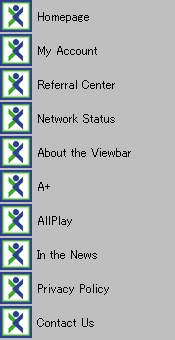
|
ホームページ |
|
アカウント |
|
照会センター |
|
ネットワーク状態 |
|
viewber について |
|
A+ |
|
AllPlay |
|
ニュース |
|
プライバシーポリシー |
|
サイトと連絡を取る |

800*600以上でないと表示できない。
ブラウザーが起動していないと課金されません。
バーの左端にあるXマークの上にある丸が緑だと課金中、赤だと課金されていません。
バーは起動してから広告が流れ始めるまでに少し時間がかかります。
バーのMENUをおすとメニューバーが現れ、いろいろなページにリンクしています。
・メニューのHomeのMyAccountから収入や登録情報の確認ができます。
| ○紹介の方法 |
下のアドレスを友人や知り合いに教えてあげて登録してもらってください。
http://www.alladvantage.com/go.asp?refid=******
(******はあなたのID.No)
| ○メンバーページ(報酬,紹介人数などの確認)の見方 |
My Account をクリックします。
ページの上部の
ReferralCentor の Caluculator で報酬を計算できます。
登録フォームで表示されていたIDとパスワードを入力し、
![]() をクリックします。
をクリックします。
すると以下のフォームが表示されます。
ログイン画面(ID・パスワードを入力する画面)
・Forget your password? Forgot your ID#?
ID、パスワードを忘れたときはクリックする。
・If you are already a member, and would
like to cancel your membership, click
here.
メンバーを解約するときはクリックする。
Account Information (アカウント情報) | ||||||||||||||||||||||||||||||||||||||||||||||||||||||||||||||||||
| ||||||||||||||||||||||||||||||||||||||||||||||||||||||||||||||||||
| ○報酬の受け取り方 |
メンバーの勘定が$50を超えた時点で小切手支払われます。
(もちろん、未払い額は自動的に来月分に繰り越されます。)
| ○その他諸注意 |